Welcome to the Aliventures blog!
Want to write better, finish what you start, or tackle that novel you’ve been dreaming about? You’re in the right place! Choose an options below, scroll down for recent posts, or take a look at the Start Here page.
What Experience Do You Need Before You Start Writing Your First Novel?
A lot of writers wait for years to start on a novel because they feel like they’re not ready. They want to do more writing first, or take another course, or even get a creative writing qualification. Often, they feel they need more experience of writing: that there’s...
Write Fast and Rewrite a Lot … or Take Your Time Drafting and Edit Lightly?
Should you get your first draft down as fast as possible … or take more time over it? My own writing process has always been to draft fast (I can easily hit 1,000 words in an hour, often in 45 minutes) and then to restart with a blank document …
How to Add Tension and Pace to a Scene That’s Sagging
Some novel scenes speed along, taut and tense, and full of energy. But others drift, with your characters ambling around, chatting or thinking, not really doing anything much at all. The pace sags … and the tension might feel non-existent. For a lot of novelists, this...
How Long Does it Take to Write 1,000 Words?
This post was first published in April 2020 and updated in January 2026. How long does it take to write 1,000 words? If you're writing a novel ... the answer matters! If you’re aiming for an average-ish novel length of 80,000 words, then that’ll take you 80 days,...
About
I’m Ali Luke, and I live in Leeds in the UK with my husband and two children. Aliventures is where I help you get your novel all the way to “the end”.
Archives
Just head on over to the Archive:
My Annual Writing Goals for 2026 (Tell Me Your Goals, Too!)
Happy New Year! We’re just over a week into 2026 … and there’s a good chance you’ve been thinking about your writing, and what goals you might want to set for the year. I’d love to hear what you’re working on: just pop a comment below (or if you prefer, drop me an...
Annual Writing Goal Progress in Q4, 2025 (Slower Progress)
We’re getting close to the end of 2025. In fact, 12th December always feels a little bit like the ending of a year for me … because it’s my birthday! So how did things go in Q4, and during 2025 as a whole? Recap: My Writing Goals for 2025 Way back in January, I wrote...
The Three Stages of Editing Your Writing (and Nine Handy Do-it-Yourself Tips)
Whether you love editing or hate it, if you’re a writer, there’s no way to avoid it. You may well have support – from beta readers, your spouse, your writing group or a professional editor – but a fair amount of editing needs to take place as part of your own writing process…
Annual Writing Goal Progress in Q4, 2025 (Slower Progress)
We’re getting close to the end of 2025. In fact, 12th December always feels a little bit like the ending of a year for me … because it’s my birthday! So how did things go in Q4, and during 2025 as a whole? Recap: My Writing Goals for 2025 Way back in January, I wrote...
The Three Stages of Editing Your Writing (and Nine Handy Do-it-Yourself Tips)
Whether you love editing or hate it, if you’re a writer, there’s no way to avoid it. You may well have support – from beta readers, your spouse, your writing group or a professional editor – but a fair amount of editing needs to take place as part of your own writing process…
Interiority: Six Different Ways to Show Your Character’s Thoughts on the Page [With Examples]
One brilliant thing about the novel (and short story) as a form of storytelling is that it gives a unique access inside characters’ minds. If you’re writing a script for a play or for film…

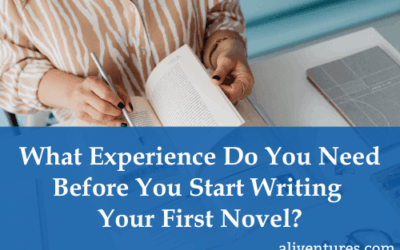
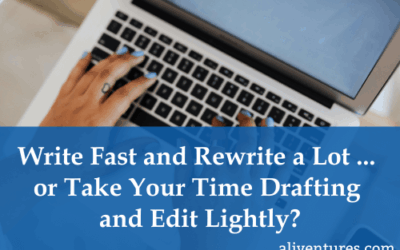

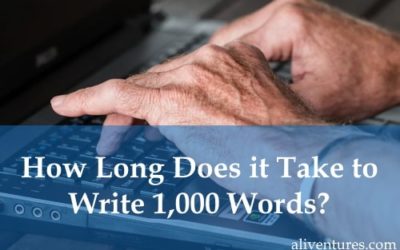
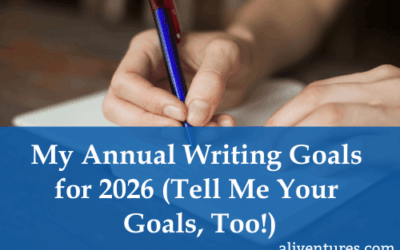
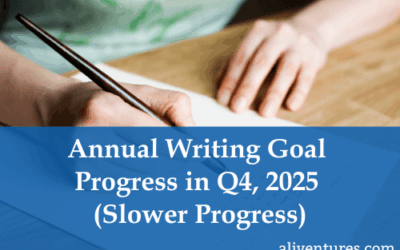
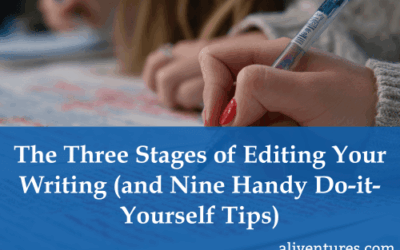
![Interiority: Six Different Ways to Show Your Character’s Thoughts on the Page [With Examples]](https://www.aliventures.com/wp-content/uploads/2025/11/interiority-character-thoughts-49297_400x250.png)