Twelve Useful Tools for Freelance Writers

This is the fourth post in our series on freelancing, following on from our posts on reasons to give freelancing a try, mistakes to avoid when starting out and where to find freelance writing jobs.
As a freelance writer, you’re going to need some tools – and having the right ones can make life a whole lot easier.
Obviously, you’ll need access to a computer of some sort, plus an internet connection. You might want a printer, if you need to print documents as part of your freelancing, or if you want to keep paper copies of things like invoices.
Beyond that, though, most of your tools are likely to be software or apps, not physical things.
Some of the best ones I’ve found are these – I’ll start with the most essential (for me, at least!) but everything on the list is well worth a look.
Note: some of the links in this post are affiliate links, which means I get a commission if you purchase the product/service after clicking the link. This doesn’t affect my recommendation, you don’t pay any extra, and the commission helps me to keep running Aliventures. I’ve indicated the affiliate links with “(aff)” immediately after them.
#1: Google Docs [wordprocessing]
I’ve been using Google Docs more and more over the past few years: I started using it because clients wanted blog posts in Google Docs format, for easy collaboration, but I’m now using it to write most of my own posts too (instead of Microsoft Word, which I used to use).
The main reason for this shift is that I can easily access Google Docs on my phone – which is in fact where I’m drafting this post – as well as on any computer or device with an internet connection.
#2: WordPress.com or WordPress.org [building websites]
I’ve used WordPress to create almost every website I’ve made since 2008. It’s become more and more user-friendly over the years, and it’s a great platform not just for blogging but also for any type of website you want to create.
WordPress comes in two varieties, WordPress.com, which is a blogging platform run by the commercial wing of WordPress, where you can build a blog for free, and WordPress.org, which is free open-source software that you can run on your own website. WordPress.org offers the greatest flexibility and freedom, though you’ll need to pay for your domain name and the hosting of the website – I use Dreamhost (aff) as my web host.
#3: PayPal [getting paid]
You may well already have a PayPal account for buying things online (particularly on sites like eBay) – but even if you do, it’s a good idea to set up a separate PayPal account for your freelancing. That way, you can keep business income and expenses separate from personal ones.
The majority of my clients pay by PayPal, and it’s a great way for me to receive money from my Australian and US clients (I’m in the UK). While PayPal does charge a fee – taking it out of everything you earn – it’s so convenient and easy to use that I can’t imagine many freelancers managing without it. As well as using PayPal to create invoices and receive money from clients, I use it to take payments (both one-offs and subscriptions) for my self-study seminar packs and my online courses.
#4: Gmail [emails]
I got my first email account when I was fourteen, so I’ve tried out a fair few different email systems over the years. Gmail has been my favourite (so far). It took me a bit of getting used to, after spending a few years using Outlook, when I switched to it in 2008 … but I really like the way that it groups emails into conversations, and its ability to deal with spam emails.
Gmail is also easy to customise to suit you, and it allows you to add other accounts so you can check (and send) emails all in one place. It’s free, and having a Google account for Gmail means you can also use your Google account for many other sites across the web.
#5: Dropbox [online storage]
I use Dropbox to store all my files – both for work and for personal things like photos and videos of my kids. I love the way that I can use it just like a regular folder on my computer, and the fact that I can still access my files offline (once they’ve downloaded to the computer).
As well as having Dropbox installed on my desktop computer and my laptop, I can login to my Dropbox account and get hold of my files from anywhere, if I need to. Other people can also share their files with me through Dropbox, which some of my clients want to be able to do when we’re collaborating on large files.
#6: Evernote [online notes]
Evernote is like an online notebook – or a set of notebooks. I use it to keep all sorts of things handy, from my blogs’ content calendars to novel snippets to the “packing list” of all the things we need to take when we’re going away for a few days.
I’ve been using it for many years now, and find it particularly handy being able to access my notes through the phone app as well as on the computer. Evernote is free to install on up to two devices (if you want more, you’ll need to pay for the $7.99/month business version). You can, however, login for free on any web browser – which is what I do if I’m using anything other than my desktop computer or my phone.
#7: Nozbe(aff) [task management]
I’ve tried various apps and planners over the years to manage my time, from a simple list on a sheet of paper each week (which worked well when I was doing a bit of freelancing around my day job) to elaborate printed planners to cheap diaries.
With Nozbe, I particularly like being able to enter repeating tasks (things I do every day/weekday/week/month/etc) – something that can’t easily be replicated with a paper planner. The free level offers everything I need, too: the one restriction is that you can’t create more than five projects and you can’t have more than one user, but I simply organise my tasks into high-level projects and stick to five. (I’ve used the premium version in the past, when I wanted more projects and when my husband and I were both using it to track household tasks as well as our work tasks.)
#8: Scrivener [writing fiction]
If you’ve been around the writing world for long, you’ll almost certainly have heard of Scrivener. Some writers – particularly novelists – rave about it, and wouldn’t want to use anything else. Scrivener has lots of clever features, like the ability to organise (and reorganise) your novel as a series of index cards, each corresponding to a separate scene.
While I do like Scrivener, particularly for long fiction projects, I don’t think it’s necessarily the perfect option for every writer – and it will cost you $45. It’s certainly well worth a try, though – especially as it has a generous 30-day free trial where you don’t need to use the days consecutively.
#9: RescueTime [time tracking]
One problem for many freelance writers – and I’m definitely not immune! – is that it’s all too easy to end up wasting time (or at least spending it pretty ineffectively). When you work online, you’ve got a world of distractions at your fingertips … plus some sites and tools you want to use for work-related purposes, like social media or news websites, can quickly become huge time-sinks.
RescueTime is an app that you can use on your computer (or phone) to track what you’re doing, second by second. It adds up how long you spend using different programs or apps, and visiting different websites, so you can see exactly where all your time is going. You can also use it (at the premium level) to block distracting websites for set periods of time. The free version alone, though, could offer a real boost to your productivity.
#10: Canva (aff) [image creation]
I love Canva as a way to create almost any type of image. It comes with lots of different templates for things like Facebook covers, flyers, logos, and much more – and it’s free to use at the basic level. (The premium version lets you do extra things like add your own fonts, which I’ve found very handy.)
If you want to create images for use on your blog or social media, Canva’s a great way to do it. You could also potentially use it to design a simple logo for your freelance writing business.
#11: Paint.NET [image/photo manipulation]
Paint.NET is a simple, free tool that lets you manipulate photos and images easily. I used it all the time before getting to grips with Canva, though now I’d recommend Canva for most things. Paint.NET is particularly handy for resizing images (e.g. if you’ve got a large photo but you want to make it into a smaller image to use on your website, so it loads more quickly).
It’s a little fiddly to download, as the site is supported by ads: head to the Paint.NET download page and click the “dotPDN” download image in the table (note: NOT the ad above the table).
#12: Trello [project organisation]
Trello is a nifty system for organising your projects and tasks through “boards”, “lists”, and “cards”. You can collaborate with (and assign tasks to) other people, and a couple of my clients use Trello as a way to track things like blog posts through different stages of completion – from “idea” to “published”.
As a freelancer, it can be tricky to juggle lots of different projects for different clients – and Trello could be a great way to keep them all organised. The free level might well be all you ever need, though there are extra features you can use if you pay for one of the premium plans.
While there aren’t any tools that you simply can’t manage without as a freelancer, these twelve are definitely ones that have made my life easier. Why not give one (or more) of them a try today?
About

I’m Ali Luke, and I live in Leeds in the UK with my husband and two children.
Aliventures is where I help you master the art, craft and business of writing.
Start Here
If you're new, welcome! These posts are good ones to start with:
Can You Call Yourself a “Writer” if You’re Not Currently Writing?
The Three Stages of Editing (and Nine Handy Do-it-Yourself Tips)
My Novels
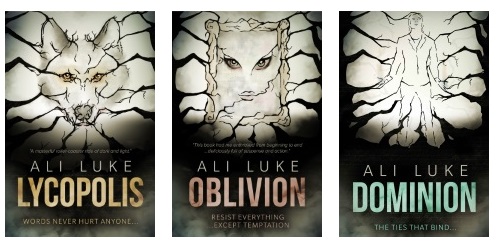
My contemporary fantasy trilogy is available from Amazon. The books follow on from one another, so read Lycopolis first.
You can buy them all from Amazon, or read them FREE in Kindle Unlimited.

I didn’t start with computers at age 7 or 8. There weren’t home computers then. I learned computers from my kids when they were teens. So, I’m much less literate than the average kid. That said, I doubt that I would be able to use most of these sites because they would majorly confuse me. I do seem to be getting along fairly well with just a few things. Also, do any of these work with a Mac? May things don’t. I appreciate the information. My son or daughter will have to explain them to me sometime. I’m from a pre-computer generation.
Hi Ali,
This is a amazing list of tools helpful not only for freelancer writers but also to anyone who is looking to make a living out of blogging. As a professional blogger one of the hurdles that i face on daily basis is the need to create high quality content on consistent basis, These tools that you have mentioned in this blog post are really helpful. I use some of them like canva and trello but not all of them.
Through this blog post you have introduced me to tools like RescueTime, For me tracking time is really important. RescueTime is the app that i have been looking for sometime. Thanks a lot for saving my time.
Cheers,
Niharika Sharma
So glad to help, Niharika! I love RescueTime and have found it really helps me to stay focused. 🙂