Six Ways to Track Your Freelancing Time and Income (and Why You Should)
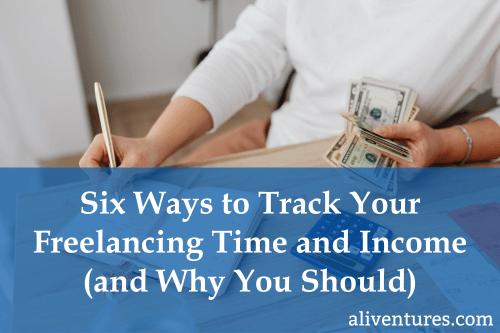
If you’re a freelancer, you’re not going to see the success you want until you start tracking your income.
I should know … I’m embarrassed to admit this, but I didn’t keep track of my income for years. Sure, I added it all up at tax time (and was often a little discouraged that I hadn’t managed to bill more), but I wasn’t keeping track on a daily and weekly basis.
Often, I wasn’t tracking my time, either. It was very easy for my “work” hours to get taken up with household tasks or non-work admin without me really noticing.
In 2021, I began to track my weekly income, setting income goals. And in 2022, I started using Clockify to track my time on different projects – which helped me stay focused and avoid drifting off-task during my workday. I stuck with both of these throughout 2023, setting quarterly, weekly, and daily income goals, which meant I met a (fairly ambitious) income target last month.
Why Track Your Freelancing Time and Income?
A very small amount of effort spent tracking my freelancing time and income has made a huge difference to my freelancing income over the past couple of years.
If you’re not tracking your time and the money you make freelancing, I highly recommend you do. (Even if you can’t manage to track both of those things, tracking just one of them will help increase how much you make.)
Tracking your time and income has a bunch of other benefits, too.
Tracking your time means:
- You’ll know how many work hours you actually need in a week (potentially letting you plan more easily for childcare).
- You’ll likely be more focused during the hours you’re working – getting more from them.
Tracking your income means:
- You’ll hopefully find it easier to file your taxes (and you’ll also have a better running estimate of how much you’re going to owe).
- You can allow for time off, perhaps by making sure you up your earnings a little in the month before your holiday.
Tracking both means:
- You can figure out which clients are your best ones in terms of money per hour. E.g. a client who pays $0.20/word may actually be netting you less per hour spent than a client paying $0.15/word, if the $0.20/word client requires a lot more research and editing time.
- You can then make more informed decisions about whether you need to raise your freelancing rates for specific clients.
How to Track Your Freelancing Time and Income
There are loads of ways to track your time and your income – and it’s really up to you which tool makes life easiest for you! I’ll run through the main options for both time and for income, starting with the lowest-tech methods for each.
Options for Time Tracking
Time Tracking Diary
Keeping a physical, paper diary of time spent freelancing may work well for you, especially if you don’t have many interruptions, you only have a few projects to work on, or you just want to track your work hours and you’re not bothered about splitting this by project.
You could use pretty much any notebook, planner, or diary for this (though it’ll probably be easiest if you pick one that has each day already split into 30 minute chunks).
Time Tracking Spreadsheet
A slightly more high-tech option than a diary is to use a spreadsheet on your computer. This lets you easily add up time spent on different projects – you could even colour-code blocks of time. You can set up the spreadsheet however you want (e.g. in 30 minute or 15 minute chunks).
Time Tracking Software
Using software is my preferred option for tracking my time, because I’m often working on tasks in little chunks, and sometimes I might work on a particular project for just a few minutes. I use Clockify to track all my working time. It’s really easy and I can even view different reports for where my time is going.
The pro version of Clockify also lets you track income, if you’re paid per hour … but I just use the free version.
Options for Income Tracking
Income Tracking Diary/Planner
While my time tracking solution is the most high-tech option, I’ve gone low-tech for tracking income! I record my tasks in my planner (I use the Full Focus Planner) and I record what they’ll pay – e.g. $200 for a blog post. At the end of each day, I add up what I’ve earnt, then convert to pounds, as my income goals are in pounds but my clients all pay in dollars. I write this on my weekly post-it note, which moves day to day in my planner. Then, on Fridays, I can easily add up my income for the week.
This is separate from my invoicing, where I record each task (e.g. blog post) once it’s completed in that client’s spreadsheet. Some days, I might do half a task, or might complete the draft but not the proofreading, and it helps me to stay on track if I account for that in my daily earnings.
Income Tracking Spreadsheet
Each month, when I invoice, I record that in my annual income tracking spreadsheet. This helps me to see how I’m doing on my annual income goal, and whether I need to increase my pace a little!
You could also use an income tracking spreadsheet to record your daily and/or weekly income, tracking this in whatever way makes most sense for you.
Income Tracking Invoicing or Accounting Software
I’ve not personally used invoicing or accounting software to track my income (beyond using PayPal to send invoices) but if you want to track your income automatically, you can use a tool like FreshBooks that allows you to track your time spent on different projects, and bill accordingly.
Invoicing or accounting software probably won’t be such a good fit for tracking your daily and weekly income if you’re billing per project (or per word) rather than per hour.
Try Tracking Your Income for a Month
It takes me less than five minutes each day to plan my freelancing tasks and record my income … but those few minutes have made a huge difference to my focus and to how much money I’m bringing in.
If you’re not sure whether tracking your time and/or income is for you, then why not give it a go for a month? If you just want to track one thing, track your income (after all, that’s what really matters – not how many hours you’re sat at your computer).
Tracking your income lets you see how your business is doing, and it can help you to prioritise your freelancing even if you’re working part-time around other responsibilities. Give it a try – and do come back and leave a comment to let us know how you get on.
About

I’m Ali Luke, and I live in Leeds in the UK with my husband and two children.
Aliventures is where I help you master the art, craft and business of writing.
Start Here
If you're new, welcome! These posts are good ones to start with:
Can You Call Yourself a “Writer” if You’re Not Currently Writing?
The Three Stages of Editing (and Nine Handy Do-it-Yourself Tips)
My Novels
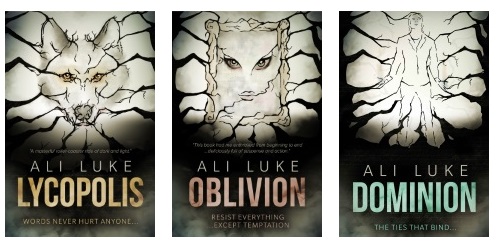
My contemporary fantasy trilogy is available from Amazon. The books follow on from one another, so read Lycopolis first.
You can buy them all from Amazon, or read them FREE in Kindle Unlimited.

Woah this really spoke to me and my painting team here in Victoria. Thank you for sharing this content!